Editor's review
If you happen to work around with MS Access databases then are times that you may have faced difficulty in comparing and synchronizing two different databases. To accomplish such tasks in an easy manner you can try for performing the comparison and synchronization with the DataWeigher 1.5. It provides you with the options to select the tables and fields from the selected MS Access databases, and then the application can display the resulting data records that are equal, modified, added or deleted. You can easily view the records and store these as Excel or HTML reports.
DataWeigher 1.5 takes the users through a step by step process to get two MS Access databases compared and synchronized. Moving on with the intuitive process, first you need to select the Source database, and fill in the Database password, User name and User password, if the database is protected. Browse and select the System database if required. Clicking on ‘Next’ the program would read the database, and then you have to select the second Source database with the required details. The next step is where you to choose items from Database 1 and Database 2, and set keys for appropriate fields. Then it shows the results, and you can view the tables and records and enable the features like Equal, Only from Db1, Only from Db2 and Modified for the report generation. Move on to next steps one by one where you need to select the action for the comparison result, output location for the resulting report and other related features. Finally the program stores the report at the specified location.
The DataWeigher 1.5 application does not requires you to undertake complicated querying to compare separate databases. The software’s wizard style interface makes it easily operable for everyone and its optimum performance earns it a score of 3.5 rating points.


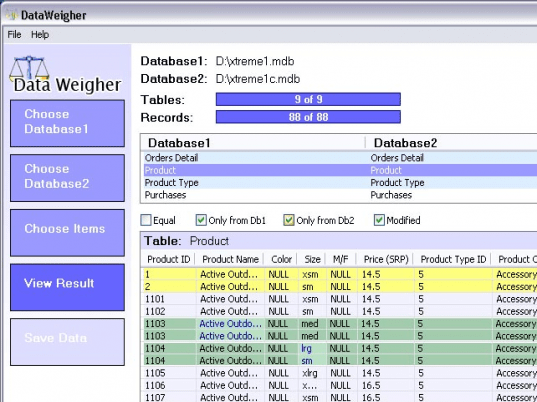
User comments